<ul class="related"><span><h1>相关文章</h1></span>
{php}
$related = $zbp->GetArticleList('*', array(array('=', 'log_Type', 0), array('=', 'log_Status', 0)), array('log_PostTime' => 'DESC'), 5, null,false);
{/php} {foreach GetList(5,$article.Category.ID) as $related}
<li style="float:left; width: 15%; height: 200px;padding: 12px; ">
<img src="
{php}
$randimg=rand(1,4);
$pattern="/<[img|IMG].*?src=[\'|\"](.*?(?:[\.gif|\.jpg|\.png]))[\'|\"].*?[\/]?>/";
$content = $related->Content;
preg_match_all($pattern,$content,$matchContent);
if(isset($matchContent[1][0]))
$randimg=$matchContent[1][0];
else
$randimg="$host/zb_users/theme/default/style/default/$randimg.jpg";
{/php}
{$randimg}"
class="pic" width="100%" title="{$related.Url}" height="50%" alt="{$related.Url}"
pagespeed_url_hash="3167944164">
</a>
<a href="{$related.Url}" title="{$related.Title}">
{$related.Title} </a>
</li>
{/foreach}
</ul>相关文章调用,如果文章没有图片,随机调用预先上传图片2021-11-10 21:39:28
作者:ALLAH | 分类:php | 浏览:353 | 评论:0
css图片与文字水平对齐2021-10-24 11:02:22
<strong> <img src="http://sanshao.net/zb_users/upload/2021/10/202110241635043445386180.png"style="width: 80px; height: 80px; vertical-align:middle"/>多年个人优秀作品 </strong>
作者:ALLAH | 分类:未分类 | 浏览:317 | 评论:0
搜索样式美化2021-10-22 09:21:34
<dl class="function" id="divSearchPanel"style=" width:180px; float:right;"> <div><form name="search" method="post" action="/zb_system/cmd.php?act=search"style=" border:1px solid #ccc;border-radius:5px ;width:305PX;height:38px;"> <input type="text" name="q" style=" width:260PX;height:35px;float:left;border:0px ; font-size:2em;"/> <input type="submit" value="" style="width:40PX;background: url(http://sanshao.net/zb_users/upload/2021/10/20211021212428163482266865892.png) no-repeat center;height:40px;border:0px ;float:left;"/></form></div> </dl>
作者:ALLAH | 分类:未分类 | 浏览:253 | 评论:0
ZBLOG网站迁移2021-10-12 22:11:15
原站文件打包下载备用,
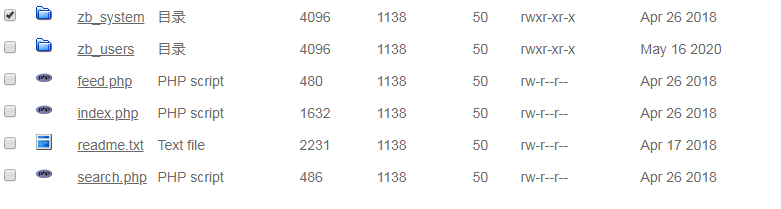
2.创建一个新的站点 ,
创建一个新文件夹上传打包下载文件解压
作者:ALLAH | 分类:未分类 | 浏览:253 | 评论:0
ZBLOG评论图像鼠标放上去旋转2021-10-07 18:21:20
.msgname img {-webkit-transition:.4s all ease-in-out;-moz-transition:.4s all ease-in-out;-o-transition:.4s all ease-in-out;-ms-transition:.4s all ease-in-out;transition:.4s all ease-in-out}
.msg:hover .msgname img {-webkit-transform:rotate(360deg);-moz-transform:rotate(360deg);-o-transform:rotate(360deg);-ms-transform:rotate(360deg);transform:rotate(360deg);}作者:ALLAH | 分类:css | 浏览:314 | 评论:0
jQuery实现智能判断固定导航条或侧边栏的方法2021-10-07 11:00:43
<div id="divToptop" ><h1 id="BlogTitle"><a href="{$host}">{$name}</a></h1><h3 id="BlogSubTitle">{$subname} </h3> <div id="divNavBar"><ul>
作者:ALLAH | 分类:js | 浏览:250 | 评论:0
Z-Blog搜索美化2021-10-03 12:21:26
<form name="search" method="post" action=" /zb_system/cmd.php?act=search"style="width:320PX;height:30px;"><input type="text" name="q" size="18" class="" style="width:260PX;height:35px;float:left;"/> <input type="submit" value="" style="width:40PX;background: url(http://www.bnak.cn/zb_users/upload/2021/10/20211003120944163323418454811.png) no-repeat center;height:40px;float:left;" class=" "/> </form>
作者:ALLAH | 分类:html | 浏览:314 | 评论:0
ZBLOG相关文章上一篇下一篇2021-09-25 21:46:29
<p>上一篇:<a href="{$article.Prev.Url}" title="{$article.Prev.Title}">{$article.Prev.Title}</a></p>
{/if}
{if $article.Next}
<p>下一篇: <a href="{$article.Next.Url}" title="{$article.Next.Title}">{$article.Next.Title}</a></p>
作者:ALLAH | 分类:未分类 | 浏览:287 | 评论:0
列表页普通文章2021-09-25 21:45:20
{* Template Name:列表页普通文章 *}
<ul id=pos> <li>
<div class="post multi">
{php}
$randimg=mt_rand(1,5);
$pattern="/<[img|IMG].*?src=[\'|\"](.*?(?:[\.gif|\.jpg|\.png]))[\'|\"].*?[\/]?>/";
$content = $article->Content;
preg_match_all($pattern,$content,$matchContent);
if(isset($matchContent[1][0]))
$randimg=$matchContent[1][0];
else
$randimg=$zbp->host."zb_users/theme/um_blog/style/images/$randimg.jpg";
{/php}
<div class="post cate{$article.Category.ID} auth{$article.Author.ID}">
<div class="post_r">
<div class="post_body">
<div id="post_Title"><h2><a href="{$article.Url}" title="{$article.Title}">{$article.Title}</a></h2> <br></div>
<div id="post_tim">
<div class="post_time"><h5>{$article.Time('d')}</h5><h6>{$article.Time('Y')}<br />{$article.Time('m')}</h6></div>
<div id="img01"><span class="img01"><img src="{$randimg}" /> <span></div>
</div>
<div class="post_content">{$article.Intro} </div>
<div class="post-link"><a href="{$article.Url}" class="btn btn1">阅读全文</a></div>
<div class="post_info">作者:{$article.Author.StaticName} | 分类:{$article.Category.Name} | 浏览:{$article.ViewNums} | 评论:{$article.CommNums}</div>
</div>
</div>
<div class="clear"></div>
</div> </li>作者:ALLAH | 分类:未分类 | 浏览:257 | 评论:0
图片轮播2021-09-25 21:43:04
<div class="header-ADS">
<div id="LPAdSlots-23296" class="LPAdSlots" data-loaded="loaded" data-completed="completed" style="width: 100%; height: 290px;"><div class="swiper-wrap-ad23296">
<ul class="swiper-box">
<li style="background: rgb(232, 236, 242) url(http://weixui.com/zb_users/upload/2019/06/20190607211651155991341197368.jpg) no-repeat scroll center 0px; display: block;">
<a href="http://weixui.com/" target="_blank"></a>
</li>
<li style="background: rgb(201, 187, 161) url(http://weixui.com/zb_users/upload/2019/07/20190703224556156216515662176.jpg) no-repeat scroll center 0px; display: none;">
<a href="http://weixui.com/" target="_blank"></a>
</li>
<li style="background: rgb(251, 231, 150) url(http://weixui.com/zb_users/upload/2019/06/201906151560604634195782.jpg) no-repeat scroll center 0px; display: none;">
<a href=" http://weixui.com/" target="_blank"></a>
</li>
</ul>
<div class="dot-wrap"><span class="active"></span><span class=""></span><span class=""></span></div>
</div>
<style>
.swiper-wrap-ad23296{
overflow: hidden;
width: 100%;
height: 100%;
position: relative;
}
.swiper-wrap-ad23296 .swiper-box li{
left: 0;
top: 0;
text-align: center;
width: 100%;
height: 290px;
display: none;
position: absolute;
}
.swiper-wrap-ad23296 .swiper-box li a{
display: block;
height: 290px;
width: 980px;
margin: 0 auto;
}
.swiper-wrap-ad23296 .swiper-box li:first-child{
display: block;
}
.swiper-wrap-ad23296 .dot-wrap{
width: 100%;
bottom: 20px;
height: 15px;
padding: 10px 0;
position: absolute;
text-align: center;
}
.swiper-wrap-ad23296 .dot-wrap span{
width: 18px;
height: 18px;
cursor: pointer;
transition: .5s all;
display: inline-block;
margin-right: 10px;
border-radius: 20px;
background-color: rgba(255,255,255,0.5);
}
.swiper-wrap-ad23296 .dot-wrap span.active{
background-color: #fff;
}
.swiper-wrap-ad23296 .dot-wrap span:hover{
opacity: 1;
}
</style>
<script type="text/javascript">
(function(){
var $wrap = $('.swiper-wrap-ad23296'), // 轮播外层盒子
$box = $wrap.find('.swiper-box'), // 轮播图片ul
$li = $box.find('li'), // 轮播li
$eachW = $li.width(), // 每个li的宽度
$dotWrap = $wrap.find('.dot-wrap'), // 圆形索引
$liLength = $li.length; // li的总个数
if($liLength > 1){
// 初始化圆形索引
var html = '<span class="active"></span>';
for(var j = 0; j < $liLength-1; j++){
html+='<span></span>'
}
$dotWrap.append(html);
var $dot = $dotWrap.find('span'),
i = 0, timer;
// 自动轮播
autoPlay();
// 圆形索引事件
$dot.on('click', function(){
clearInterval(timer);
i = $(this).index();
move();
autoPlay();
});
function autoPlay(){
timer = setInterval(function(){
i >= $liLength - 1 ? i = 0 : i++;
move();
}, 6000);
};
function move(){
$li.fadeOut().eq(i).fadeIn();
$dot.removeClass('active').eq(i).addClass('active');
};
}
})();
</script></div>
</div>作者:ALLAH | 分类:js | 浏览:251 | 评论:0
css毛边效果2021-09-25 21:42:21
<style>
#mbxg{ width:100px; height:100px; border-radius:50px;-moz-border-radius: 50px;-webkit-border-radius: 50px;background-color:#09F; float:left; margin:0 0 0 10px;border:2px solid #09F;}
#mbxg:hover{border:2px solid #fff;box-shadow:0 0 5px #09a;}
</style>
<div id="mbxg"></div>作者:ALLAH | 分类:css | 浏览:269 | 评论:0
css鼠标放上图片逐渐变大2021-09-25 21:41:48
img:hover{transform: scale(1.2);}
作者:ALLAH | 分类:css | 浏览:212 | 评论:0
版权声明2021-09-25 21:38:51
<strong>本文地址:</strong><a href="{$article.Url}" title="{$article.Title}" target="_blank">{$article.Url}</a><br/> &nb
作者:ALLAH | 分类:html | 浏览:205 | 评论:0
点击排行2021-09-25 21:38:01
<h2 class="htitle">点击排行</h2> <ul> {php} $order = array('log_ViewNums'=>'DESC'); $where = array(array('=','log_St
作者:ALLAH | 分类:php | 浏览:197 | 评论:0
Z-Blog搜索2021-09-25 21:28:18
<form name="search" method="post" action=" /zb_system/cmd.php?act=search"><input type="text" name="q" size="18" class="text"s
作者:ALLAH | 分类:php | 浏览:447 | 评论:0
Z-Blog PHP zblog固定#divSidebar模块2021-09-22 14:19:05
#divSidebar
{
position:sticky;
top: 3px;
left: 10px;
}
#divMain{
width:720px;
margin:10px 0 0 0;
padding:0 0 30px 10px;
text-align:left;
float:left;height:1834px;
}作者:ALLAH | 分类:未分类 | 浏览:224 | 评论:0
Z-Blog留言本2021-09-22 08:44:21
<div id="pl"> <div class="post-body"><h1> 联系我们</h1></div> <ul class="msg msghead"> <li class="tbname">评论列表</li> </





